About Radio Compatibility

More choices for Wireless Triggering Freedom
Over 20 years ago, Sekonic created a totally new way to free photographers from wires in the studio and on-location. With a radio module plugged into a Sekonic meter, photographers can trigger any electronic strobe connected to a PocketWizard radio and measure the light simultaneously in addition to power control. Adding to the flexibility of Sekonic’s wireless family, Elinchrom & Phottix modules offer photographers full EL-Skyport triggering and power-control capabilities, while Phottix users have Strato II and Ares II triggering capabilities. Expanding the Sekonic wireless compatibility, Godox and broncolor now join the family of wireless triggering with full power control. Simple choose the wireless brand transmitter module you want and plug it into the L-858D and you’re ready.
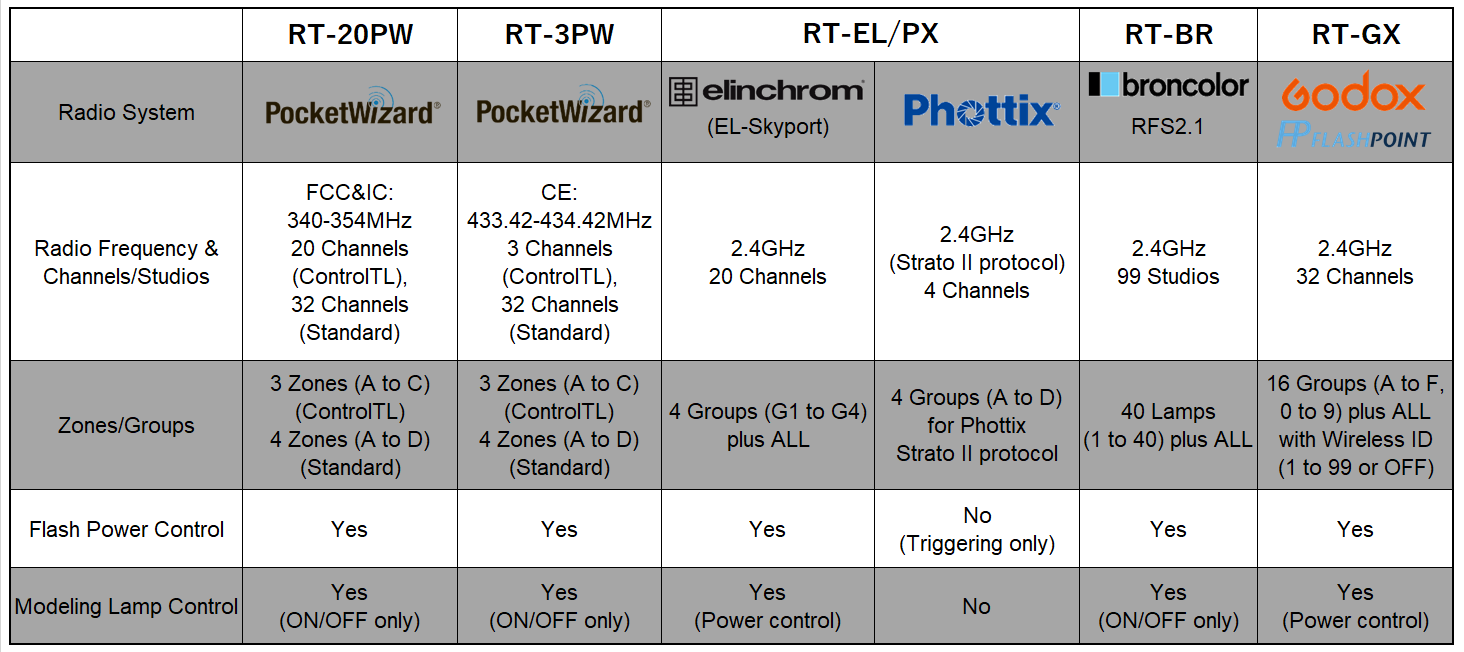
LITEMASTER PRO L-478DR SERIES Radio Compatibility
L-478DR series is available and built-in radio transmitter for PocketWizard, Elinchrom and Phottix.
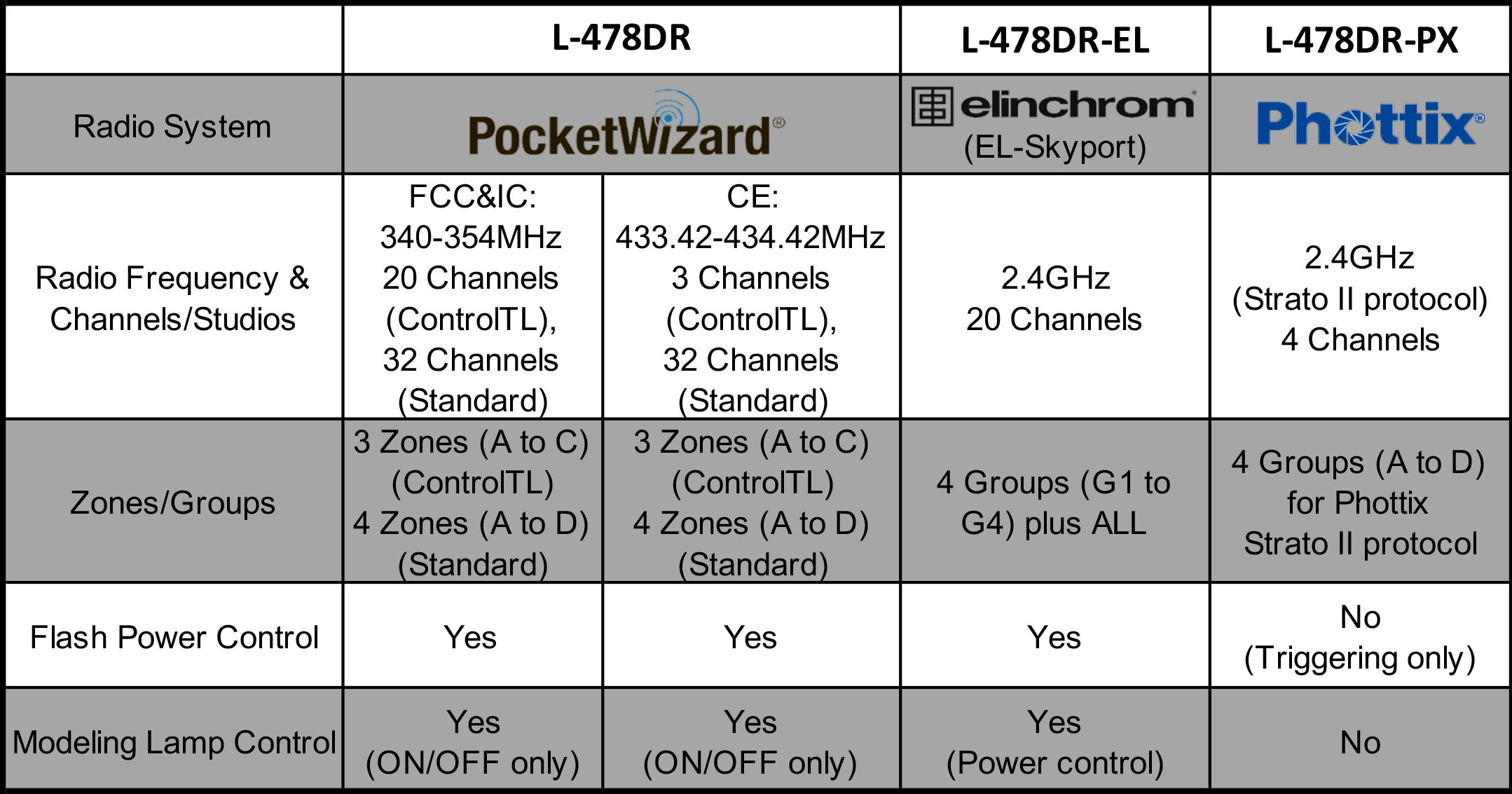
Please see compatibility chart & precautions for use of each radio systems with Sekonic meters below. Please note that this compatibility table is between Sekonic light meter and receivers of each radio system. Some functions available between each radio system may NOT work with Sekonic light meters due to technical limitations.
broncolor
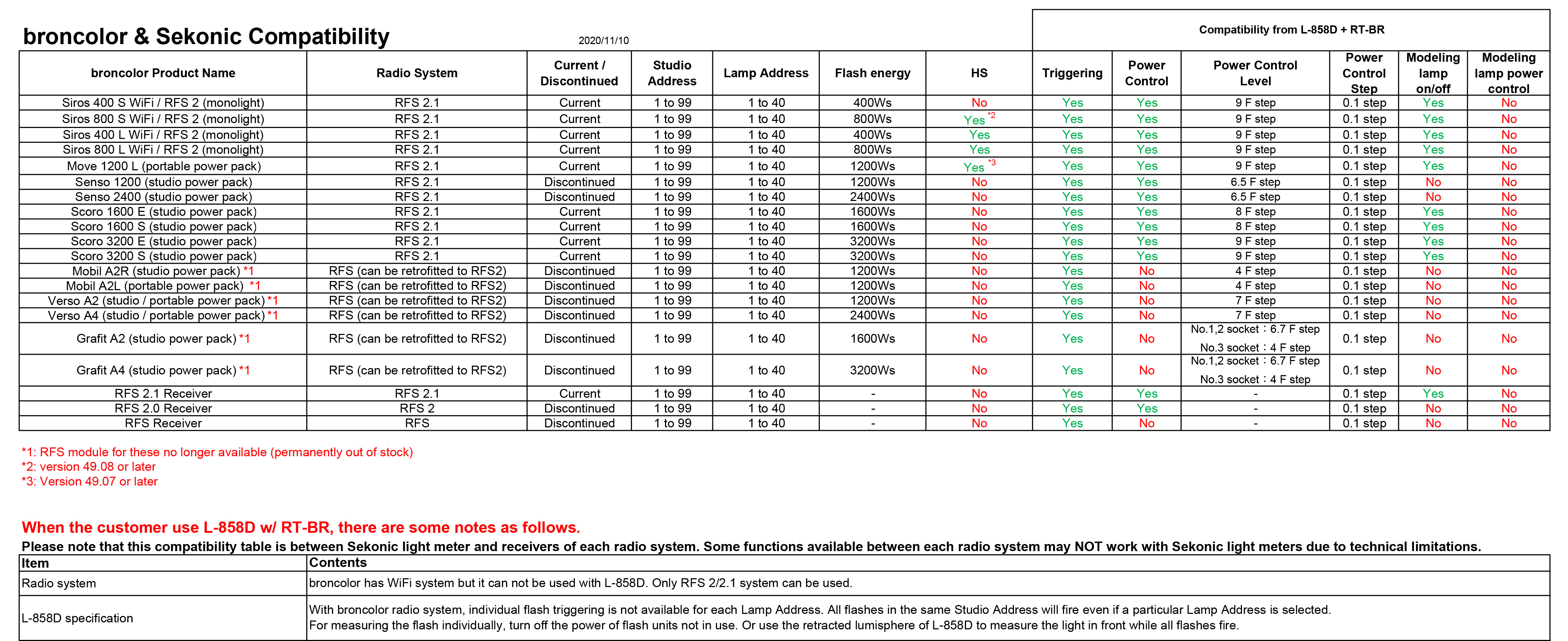
Download broncolor compatibility (PDF)
Radio system
- broncolor has WiFi system but it cannot be used with L-858D.
L-858D specification
- With broncolor radio system, individual flash triggering is not available for each Lamp Address. All flashes in the same Studio Address will fire even if a particular Lamp Address is selected. For measuring the flash individually, turn off the power of flash units not in use. Or use the retracted lumisphere of L-858D to measure the light in front while all flashes fire.
Elinchrom
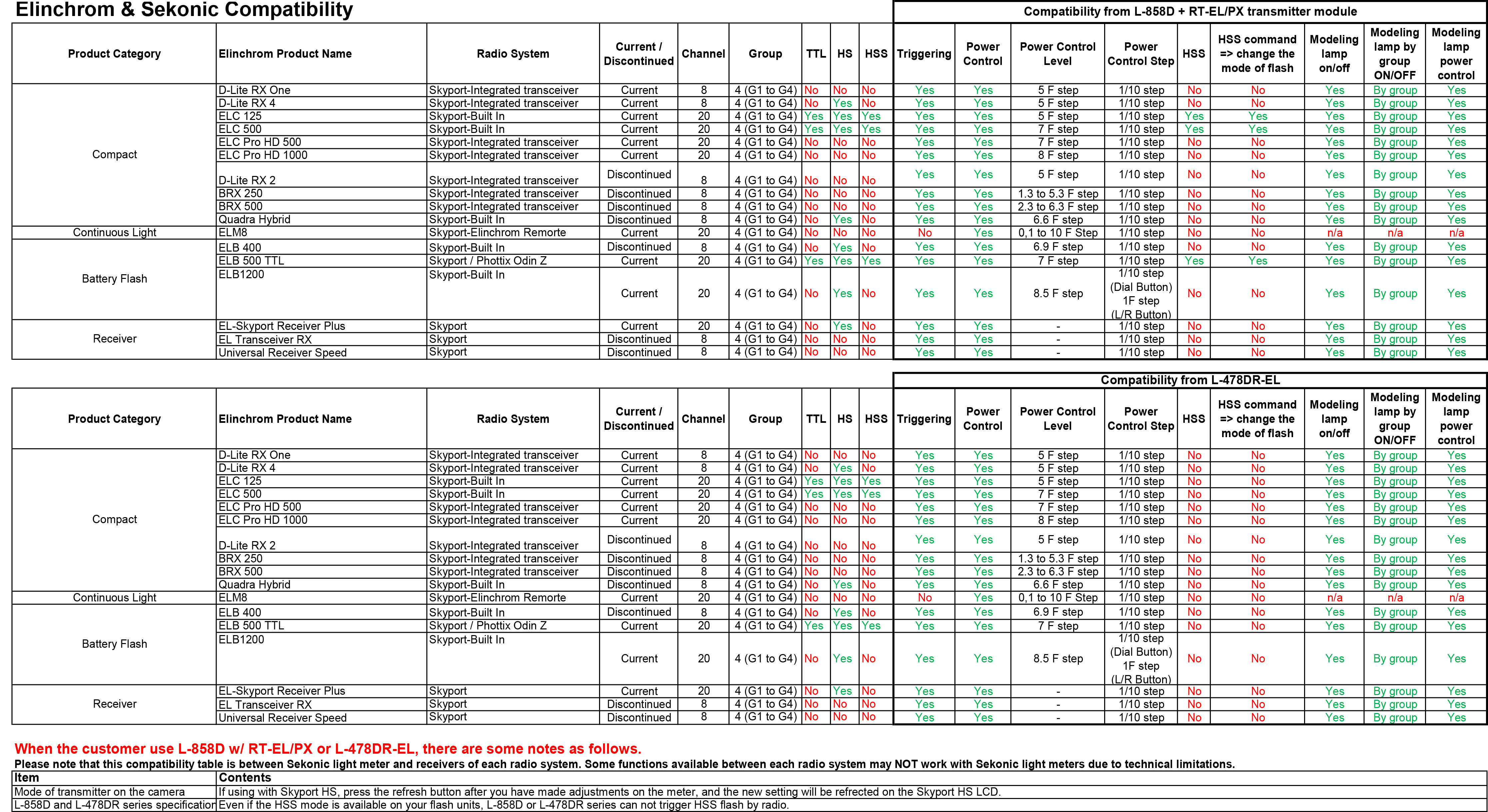
Download Elinchrom compatibility (PDF)
Mode of transmitter on the camera
- If using with Skyport HS, press the refresh button after you have made adjustments on the meter, and the new setting will be reflected on the Skyport HS LCD.
L-858D and L-478DR series specification
- Even if the HSS mode is available on your flash units, L-858D or L-478DR series can not trigger HSS flash by radio.
Godox/Flashpoint
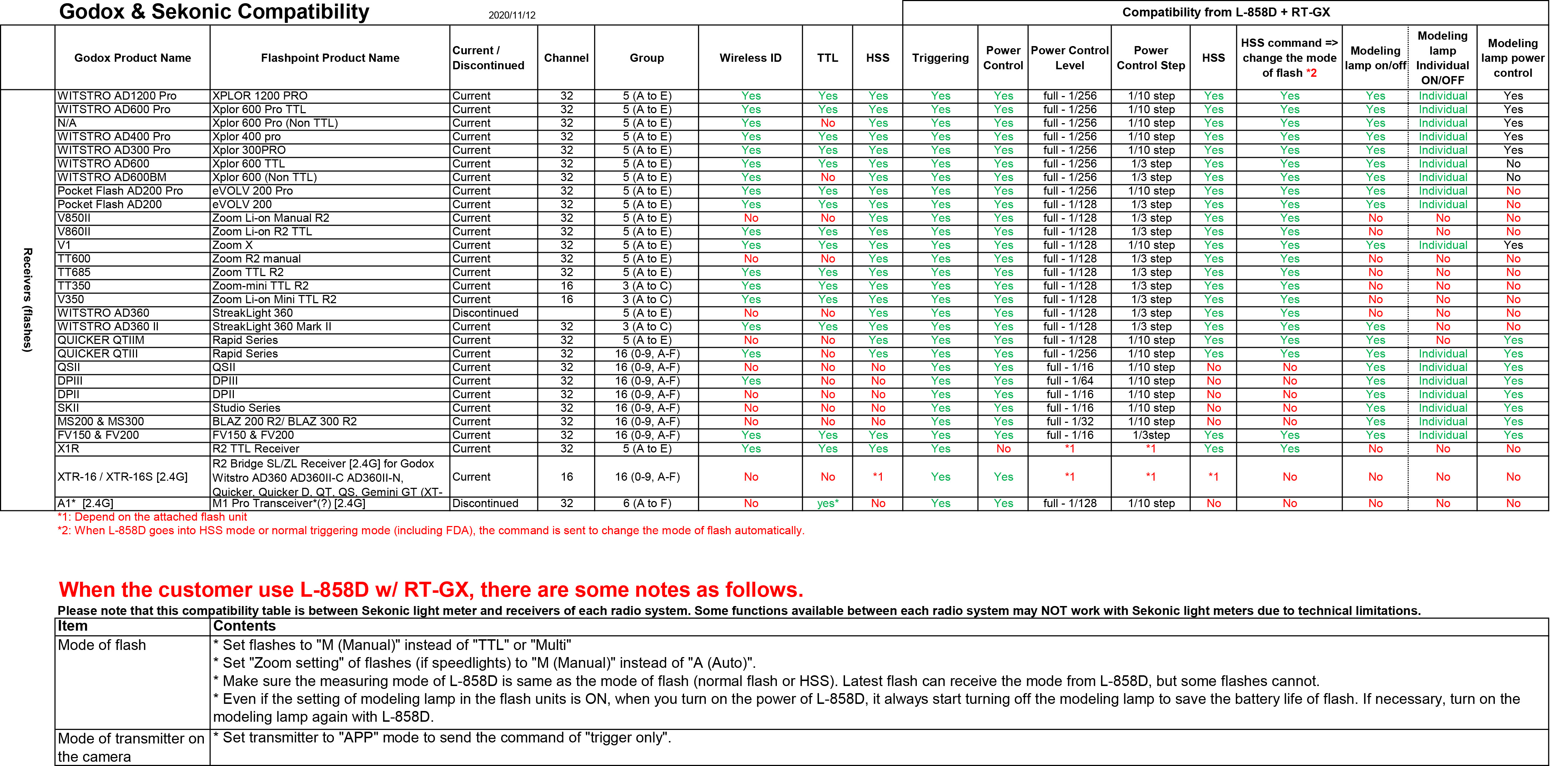
Download Godox/Flashpoint compatibility (PDF)
Mode of flash
- Set flashes to "M (Manual)" instead of "TTL" or "Multi"
- Set "Zoom setting" of flashes (if speedlights) to "M (Manual)" instead of "A (Auto)".
- Make sure the measuring mode of L-858D is same as the mode of flash (normal flash or HSS). Latest flash can receive the mode from L-858D, but some flashes cannot.
Mode of transmitter on the camera
- Set transmitter to "APP" mode to send the command of "trigger only".
- Even if the setting of modeling lamp in the flash units is ON, when you turn on the power of L-858D, it always start turning off the modeling lamp to save the battery life of flash. If necessary, turn on the modeling lamp again with L-858D.
Phottix
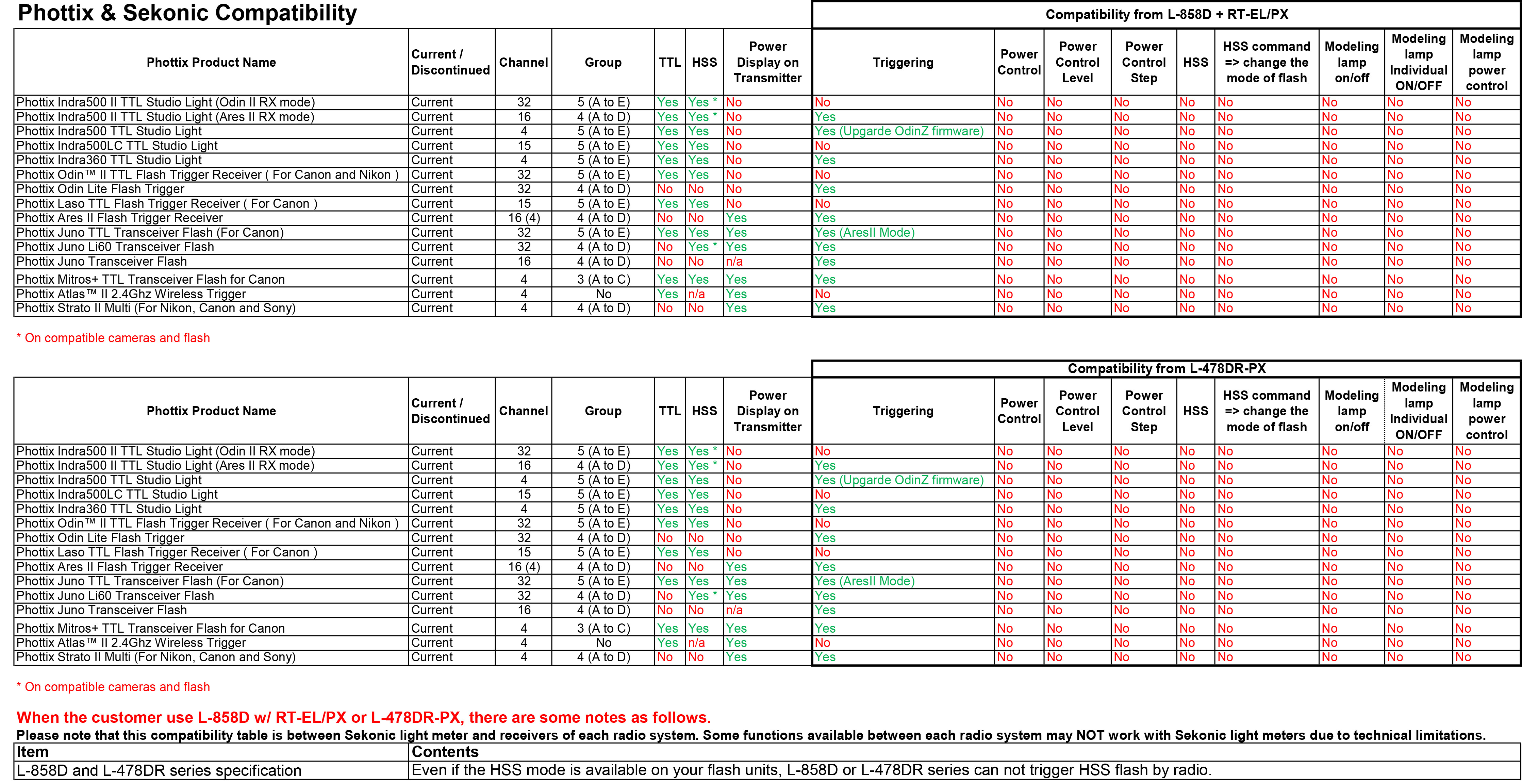
Download Phottix compatibility (PDF)
L-858D and L-478DR series specification
- Even if the HSS mode is available on your flash units, L-858D or L-478DR series can not trigger HSS flash by radio.
PocketWizard
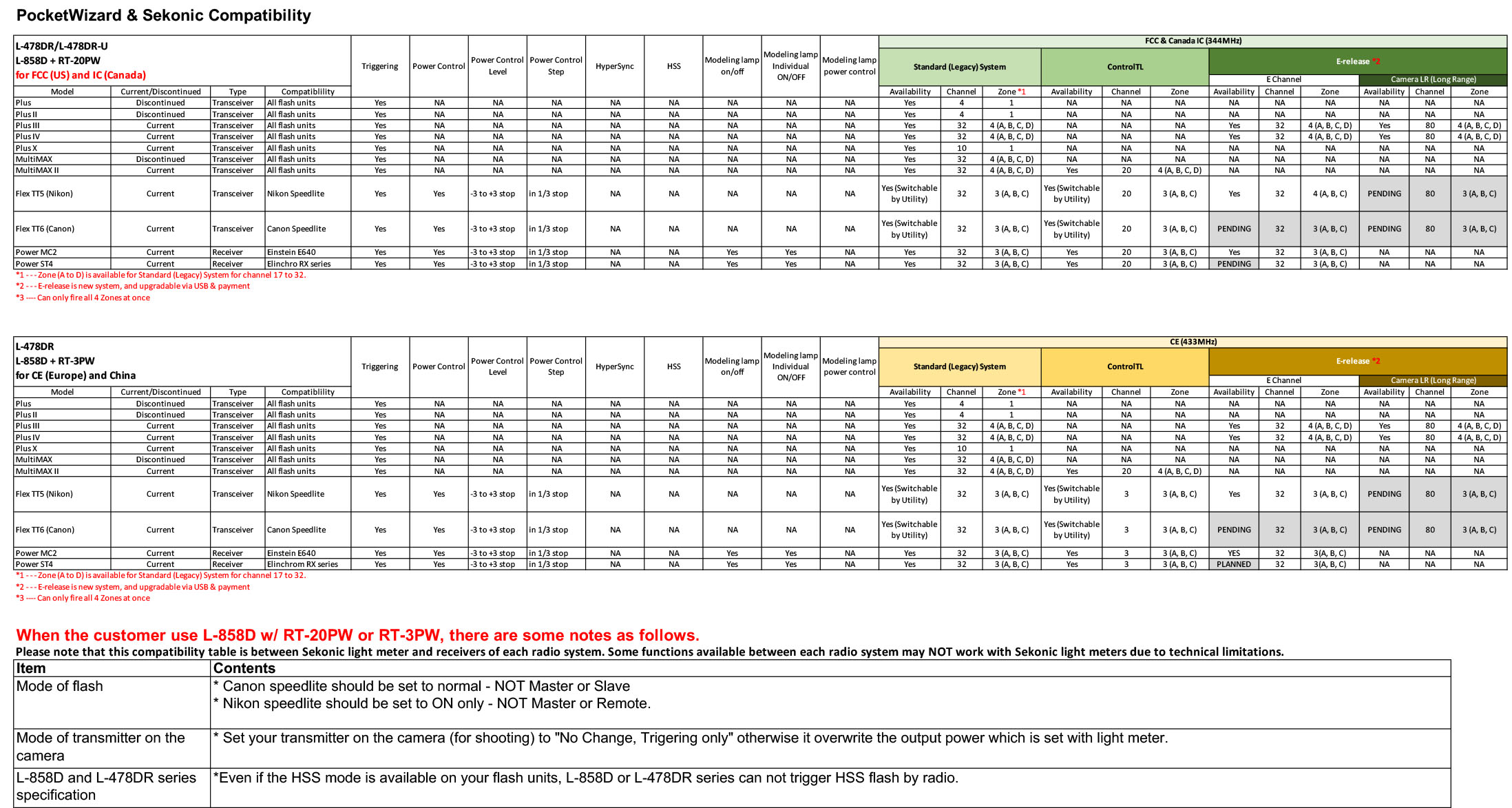
Download PocketWizard compatibility (PDF)
Mode of flash
- Canon speedlite should be set to normal - NOT Master or Slave
- Nikon speedlite should be set to ON only - NOT Master or Remote.
Mode of transmitter on the camera
- Set your transmitter on the camera (for shooting) to "No Change, Trigering only" otherwise it overwrite the output power which is set with light meter.
L-858D and L-478DR series specification
Even if the HSS mode is available on your flash units, L-858D or L-478DR series can not trigger HSS flash by radio.