Concepts for Flash Photography

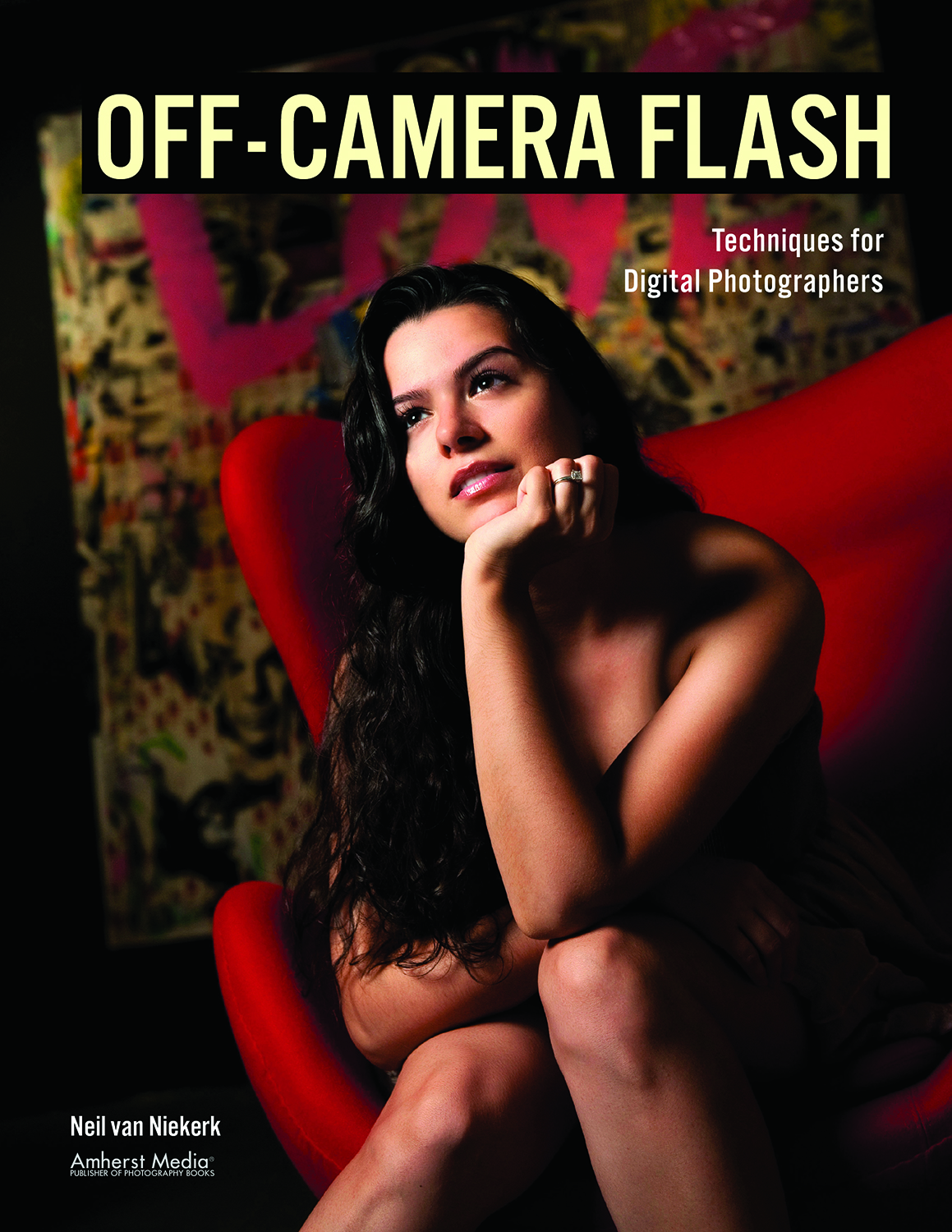
This excerpt from Off-Camera Flash is provided courtesy of Amherst Media. To purchase the book and learn more about the publisher, visit the Amherst Media Web site.
The concepts we’re going to look at in this chapter are: how the camera’s shutter works; the maximum flash sync speed; and the use of high-speed flash sync.
The Camera’s Shutter
Think of the shutter of a DSLR as being two curtains that open across a window (the digital sensor). When we trip the shutter, the first curtain opens to reveal the sensor. Then, after a short period, the second curtain closes. The time interval between the first curtain opening and the second curtain closing is the shutter speed. It’s usually short—it could be 1/60 second, or 1/2 second, or 1/500 second.
Maximum Flash Sync Speed
Flash, traditionally, is a short pulse of light. With a duration around 1/2000 second (this can vary depending on the design of the flash unit), it is nearly instantaneous. For that brief pulse of light to expose evenly across the entire sensor, we need to use a shutter speed slow enough that the entire frame is open at some point during the exposure; the first curtain must clear the frame/sensor before the second curtain begins to move, closing it. If the shutter speed is too fast, the first curtain will still be in motion when the second curtain starts to move. Instead of the entire frame/sensor then being open to the blitz of light from the flash, there will be only a narrow window (the opening between the curtains) moving across the frame. When this happens, only part of the frame/sensor will get exposure from the flash.
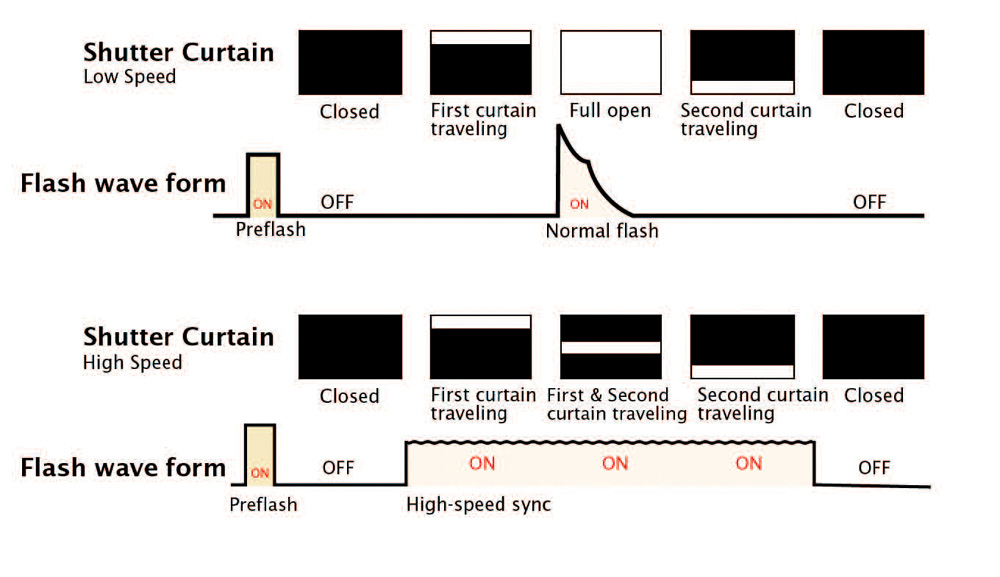
Image 3-1. Flash must be synchronized with the movement of the shutter curtains to create a proper exposure.
So, we need to use a shutter speed slow enough that the entire frame/sensor is open to that near-instantaneous burst of light from the flash. On every camera, there will be a certain shutter speed at which the first curtain has just barely cleared and the second curtain is just about to start moving. If you went one click higher than this on the camera’s shutter speed dial, one of the shutter curtains would obscure part of the frame during the flash exposure. That specific shutter speed, the fastest shutter speed at which the entire frame is open, is called the maximum flash sync speed. It’s an important setting on our cameras—and one that we have to keep in mind.
Let’s look at two images taken with flash to see what happens when we exceed the maximum flash sync speed.

Image 3-2. At or below the camera’s flash sync speed, the entire frame is evenly exposed by the flash.

Image 3-3. When the camera’s flash sync speed is exceeded, the frame is not evenly exposed by the flash.
Image 3-2 was taken at 1/250 second at f/5.6 and 400 ISO, using manual flash triggered by PocketWizards. Image 3-3 was taken at 1/400 second, which is 2/3 stop over the maximum flash sync speed of the Nikon D3. You can clearly see that the exposure is uneven, since the shutter curtain blocked the flash’s light from hitting the bottom half of the frame. (Note: The ambient light is continuous, so it isn’t affected by this—except for being recorded as, overall, slightly darker in the second image.)
The maximum flash sync speed varies slightly for different camera makes and models, but is usually in the range of 1/200 or 1/250 second. If we go higher than that, we get a dark area in the frame where the light from the flash has been blocked. On-camera flashguns automatically prevent your camera from exceeding the maximum flash sync speed. There’s a ceiling there—unless we go to high-speed flash sync mode.
High-Speed Flash Sync
At some point, camera manufacturers devised a truly ingenious way to get around the limitation of having a maximum flash sync speed. Looking at image 3-1, we can see how it was implemented. Instead of the energy from the flash being released as that near-instantaneous burst of light, it is now released as a rapid pulsed light; it appears continuous for a brief period.
Since the light from the flash is now continuous, instead of a discrete burst, it will be evenly exposed across the entire sensor when even a narrow window between the two shutter curtains moves across it. As a result, you can use shutter speeds as high as 1/4000 second—but it comes at a price. The high energy burst of light is now dissipated over a longer period of time. As a result, the flash loses efficiency. If you look at the back of your flashgun’s display (with the flash head pointing forward) as you take your shutter speeds up over the maximum flash sync speed, you will see the range of the flash drop considerably.
Let’s consider a scenario where we are photographing in bright light. As we change our shutter speed/aperture combination, our flash’s range changes, too. For example, at f/16 our flash’s range is usually in the order of a few feet. Open the aperture to f/4 and the range dramatically increases. So it would appear the wider our aperture the more range we get from our flash—the greater distance the flash output will reach.
But working in available light, our aperture choice is also linked to our shutter speed choice. So while we change our apertures by going wider and wider, we have to increase our shutter speed to maintain the ambient exposure. Unfortunately, we hit a ceiling at the maximum flash sync speed. In the normal flash mode, we can’t go over the maximum flash sync speed—but if we change to high-speed sync, our range drops as we increase our shutter speed.
This reveals that we get the most power from our flashgun at the maximum flash sync speed, since this is the widest aperture we can get while remaining in the normal mode of flash dissipation.
This is the kind of thing where we really need to sit and play with our cameras in our hands and see how the camera controls affect the flash display on the back of the flash. We need to look at how the range changes as we change apertures, and change the shutter speeds accordingly. (For more information on this, visit http://neilvn.com/tangents/2008/12/13/max-it-out/.)
Comparing High-Speed Flash Sync with Normal Flash Sync
The best way to see what happens above the normal maximum flash sync speed, as we enter the realm of high-speed flash sync, is to look at comparative photographs. These will give us a clear idea of what actually happens before, at, and beyond the maximum flash sync speed.
To do this, I set up very simple portrait lighting using a single flashgun with a large umbrella, a white paper-roll backdrop, and our model, Rachel. There was a large (60-inch) umbrella to my left, and a small reflector to the right to add a little bit of fill. I stayed close to the umbrella, keeping it as close to the lens axis as possible so that the light is as even as we could manage with a single- flash setup. For this example, it was important to use only one speedlight so that we could accurately observe its behavior.
For all the images in this next explanation, the flash was set to full output in manual mode. This way we aren’t bringing in the uncertainties of TTL flash. (Since TTL flash is an automatic metering mode, it would produce variations in output with any change in our composition.) Manual flash is consistent and predictable. I worked at full output here so that we could more clearly see some of the effect of going to high-speed flash sync.
Initially, I triggered the flashgun with radio transmitters—PocketWizard Plus II units, which don’t allow high-speed flash sync. For the final sequences, where we go to high-speed sync (HSS), I used an on-camera flash as a master, to fire the slaved flashgun mounted with the umbrella. The master’s output was disabled, so we’re just dealing with the single slave flashgun’s effect.
In the spirit of keeping much of the info in this book system-agnostic, we’ll look at how both the Nikon D3 and the Canon 5D work in this scenario.
To briefly recap, with high-speed flash sync—a truly amazing bit of engineering—the flash’s output is released as a rapid series of light pulses. The flash is now effectively a continuous light source over a very short duration. As noted, this change from a high-energy, near-instantaneous burst of light (normal flash) to the short period of continuous light (high-speed flash sync), does imply a loss of effective power. This makes sense, since a lot of the light from our flash will just hit the shutter curtains, not the actual sensor. In other words, much of the output from the flash in high-speed flash sync mode will be lost.
Normal Flash Sync. First, let’s look at how the flash output appeared using old-school radio slaves, which don’t allow us to go to high-speed flash sync. This is how studio-type shoots are usually set up—various flashes and light modifiers set up, then the flashes are fired by radio slaves using normal flash sync. (In other words, no high-speed flash sync.)
The first sequence (images 3-4 to 3-12) was created using the Nikon D3. The second sequence (images 3-13 to 3-21) was shot with the Canon 5D. I wanted to show that the behavior of normal flash sync and maximum flash sync speed is universal for all focal plane shutters found on DSLRs.
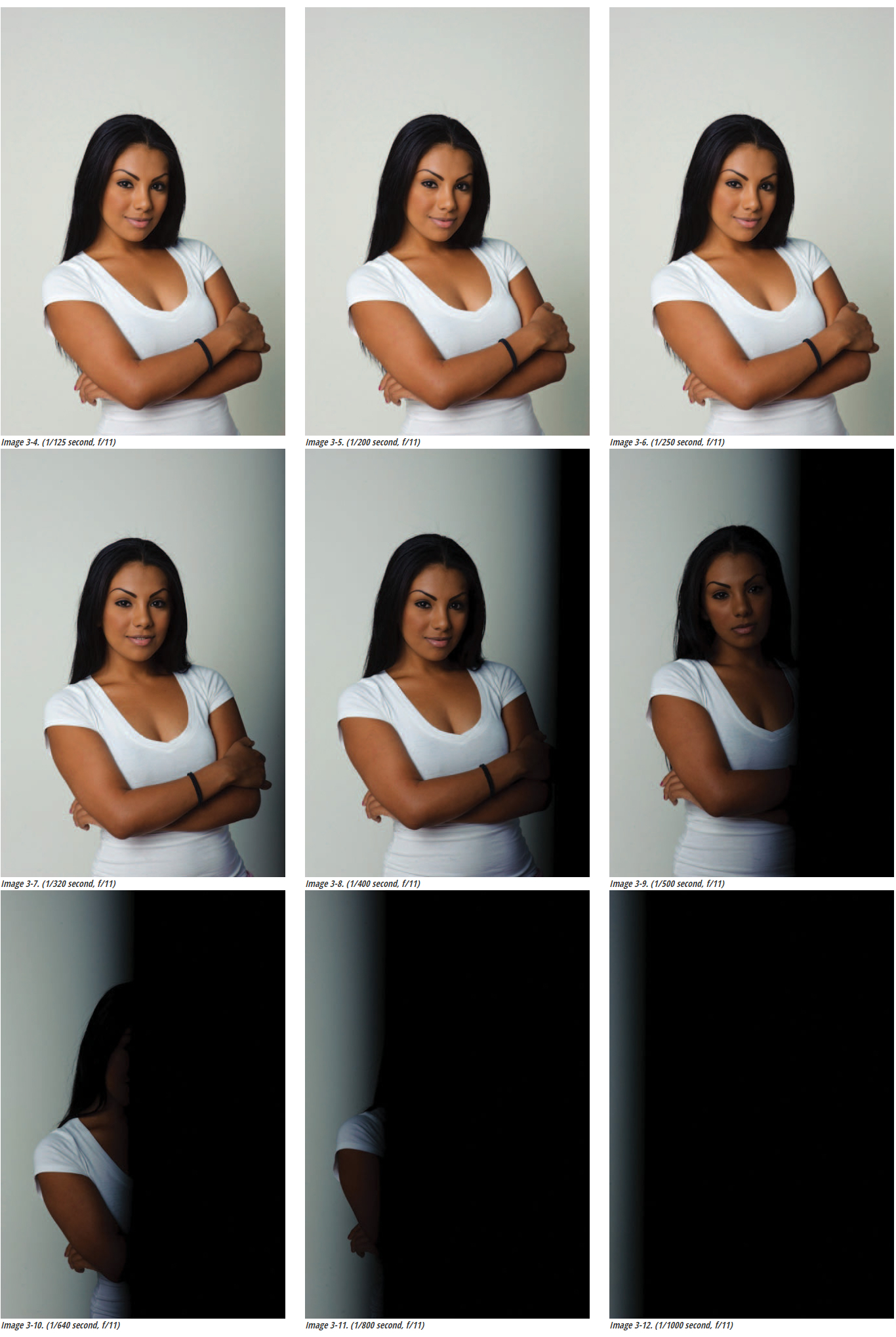
The Nikon D3 (like most of the bigger Nikon DSLRs) has a maximum flash sync speed of 1/250 second. Below that, and if there is not much ambient light, the choice of shutter speed has no effect on the flash. We just need the entire sensor/frame to be open to the blitz of flash. This can be at 1/8 or 1/60 or 1/125 second—any shutter speed that is at or slower than the maximum flash sync speed. However, we can see here that, at 1/250 second, we start to see the edge of the one shutter curtain. This is due to propagation delay. (More about this in a short while.)
Images 3-13 to 3-21 show the same image sequence for the Canon 5D. The 5D has a maximum flash sync speed of 1/200 second, and we see the same effect with the higher shutter speeds obscuring the flash exposure.
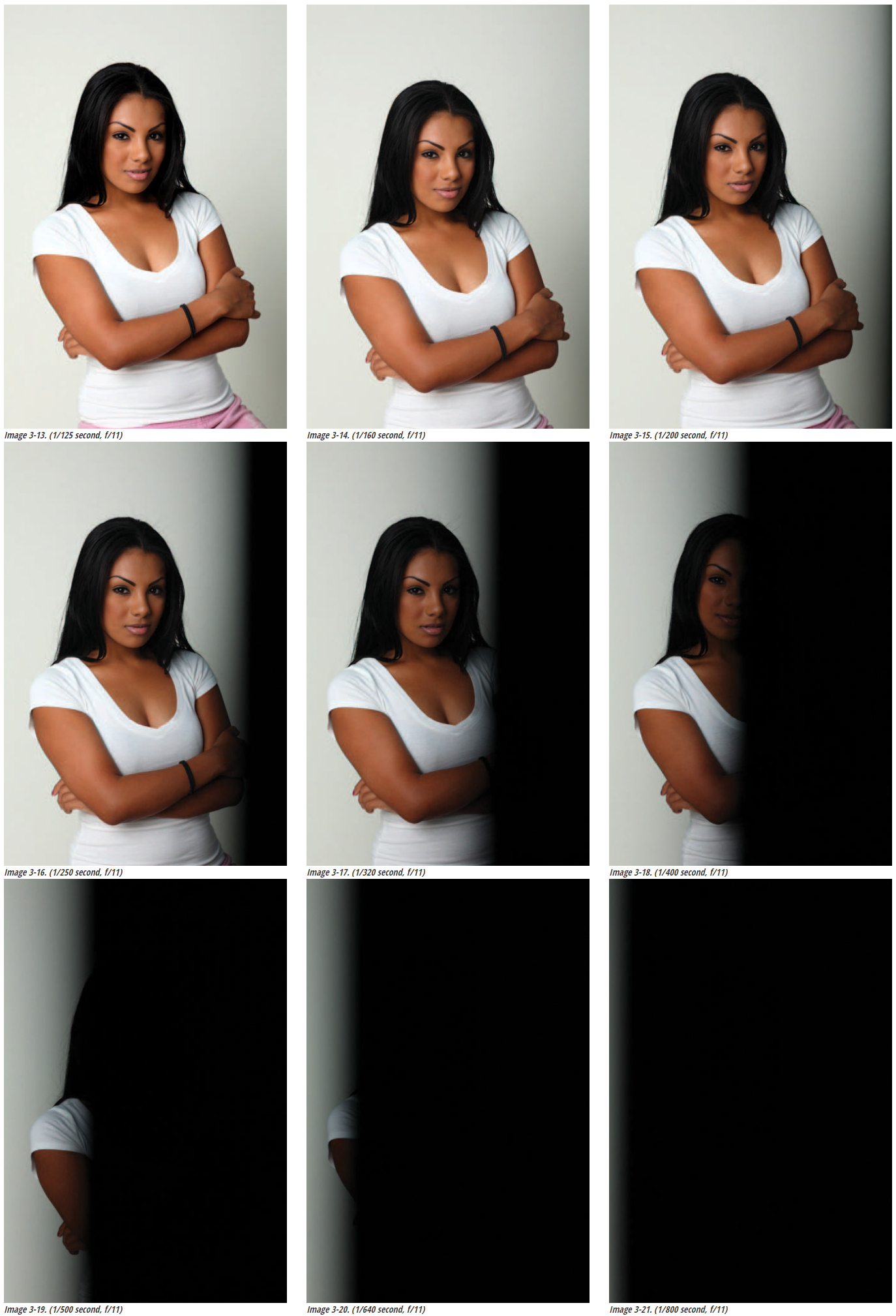
High-Speed Flash Sync. Now, let’s see what happens when we go past the maximum flash sync speed, with high-speed flash sync enabled. Images 3-22 to 3-30 show what the Nikons do—and, actually, this is what pretty much every camera with high-speed sync capability does.
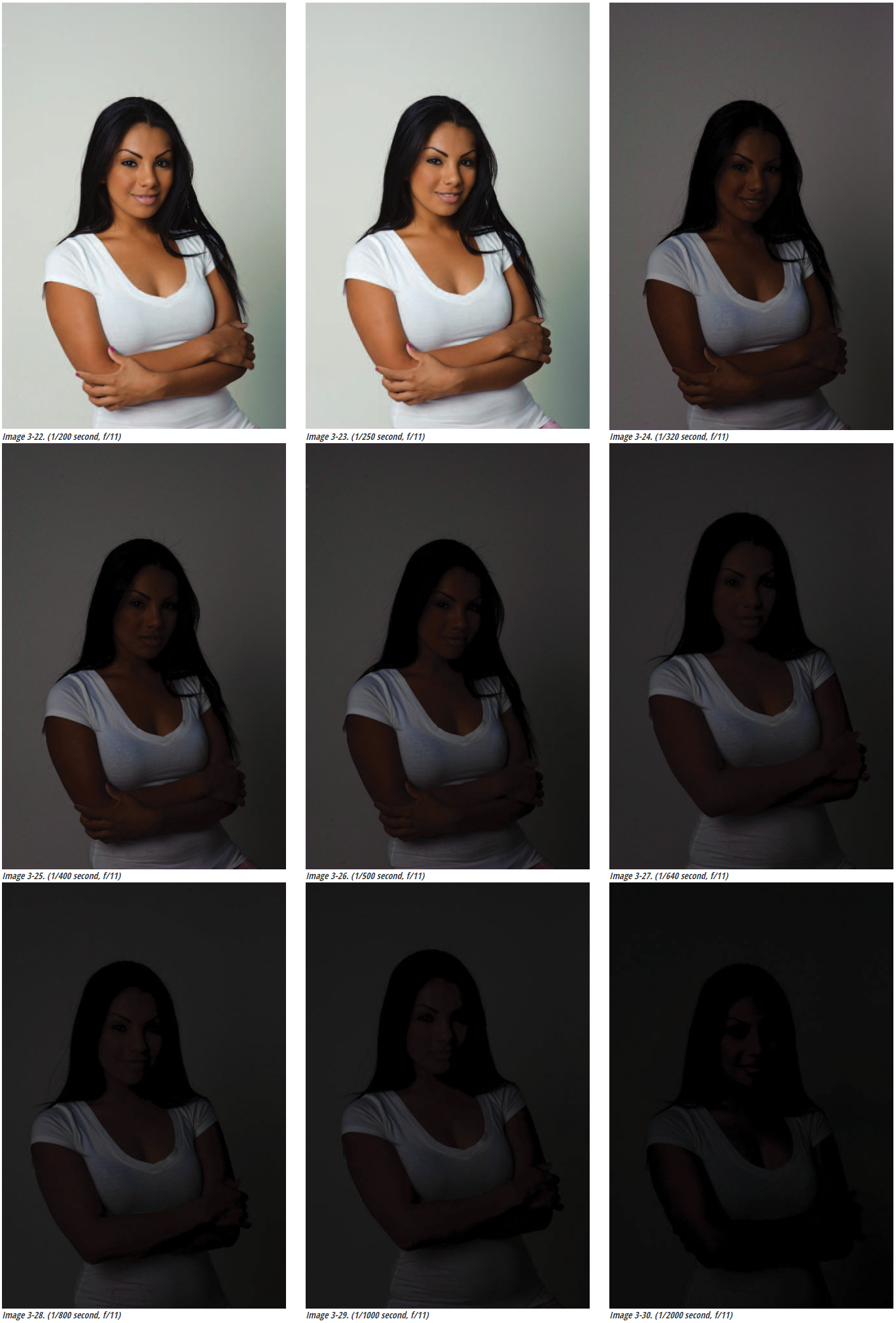
Images 3-31 to 3-39 show what the Canon 5D does. It’s very similar to the Nikon D3, with a slight quirk at the point where we get to the maximum flash sync speed. On the Canon 5D and 5D Mark II bodies, the high-speed flash sync kicks in at the maximum flash sync speed (1/200 second) when the little “H” button is selected on the back of the Canon speedlight. As you can see, the high-speed sync flash output (image 3-33) is quite different from that seen with normal flash (image 3-32).
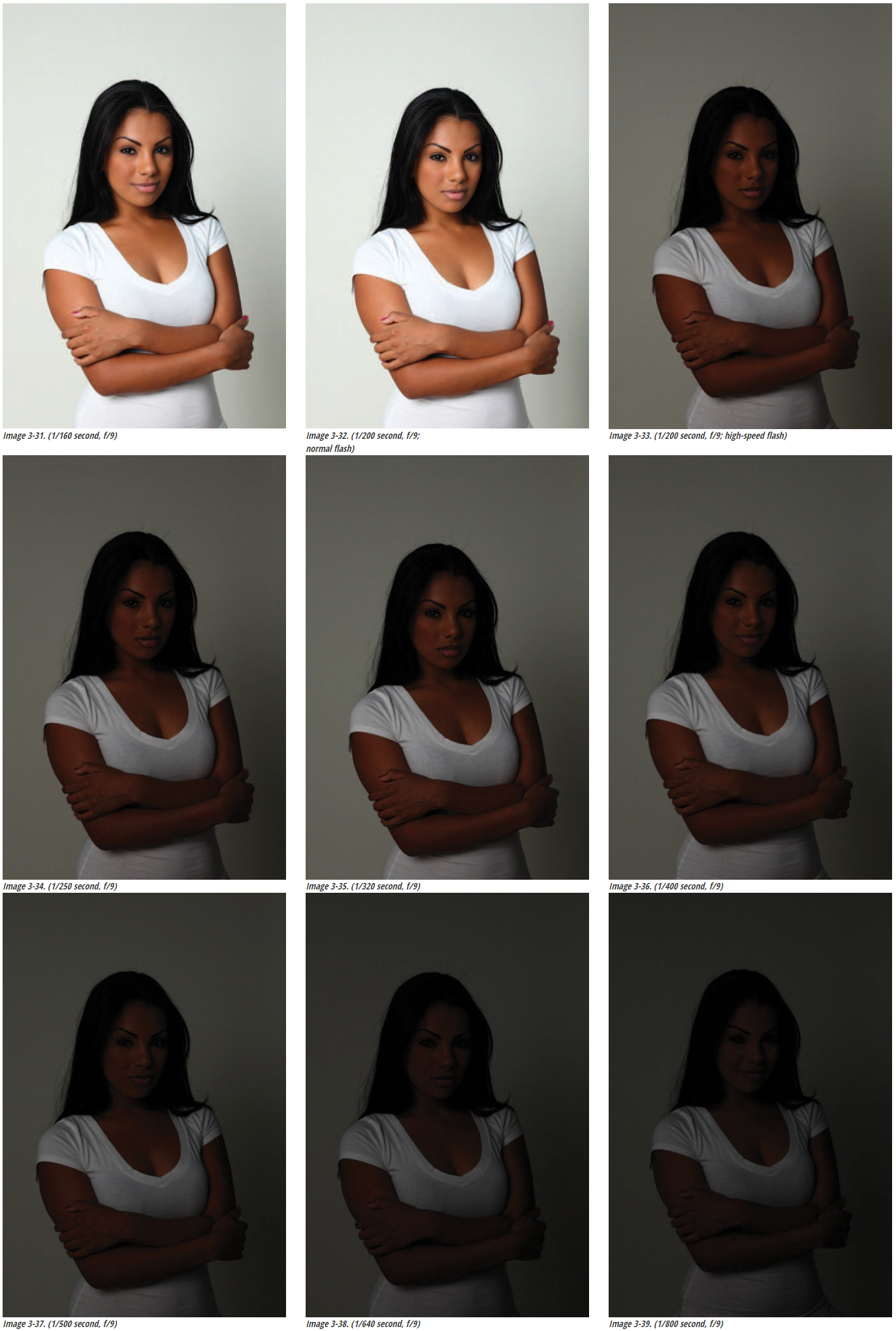
So, let’s look at the implication of those image sequences. The moment we go over the maximum flash sync speed, the output from our flash drops considerably. It makes sense: if we are in normal flash mode, then the flash is an instantaneous burst of light. For the flash exposure to be consistent from edge to edge, we just need our entire frame/sensor to be open. The moment we go into high-speed sync mode, the flash output is essentially continuous light—and continuous light is affected by our shutter speed choice. Think of ambient light. If we change our shutter speed, we change our exposure. This is exactly what happens with flash in high-speed flash sync mode.
The Linear Response of High-Speed Flash Sync. As mentioned, since high-speed flash acts like continuous light, it should have a similar linear response to changes in shutter speed. So let’s see what happens when we change the aperture in relation to the change in shutter speed (images 3-40 to 3-45). We’re looking at Nikon images here, but what you see here will also hold true for Canon’s flash systems, as well as other camera systems.
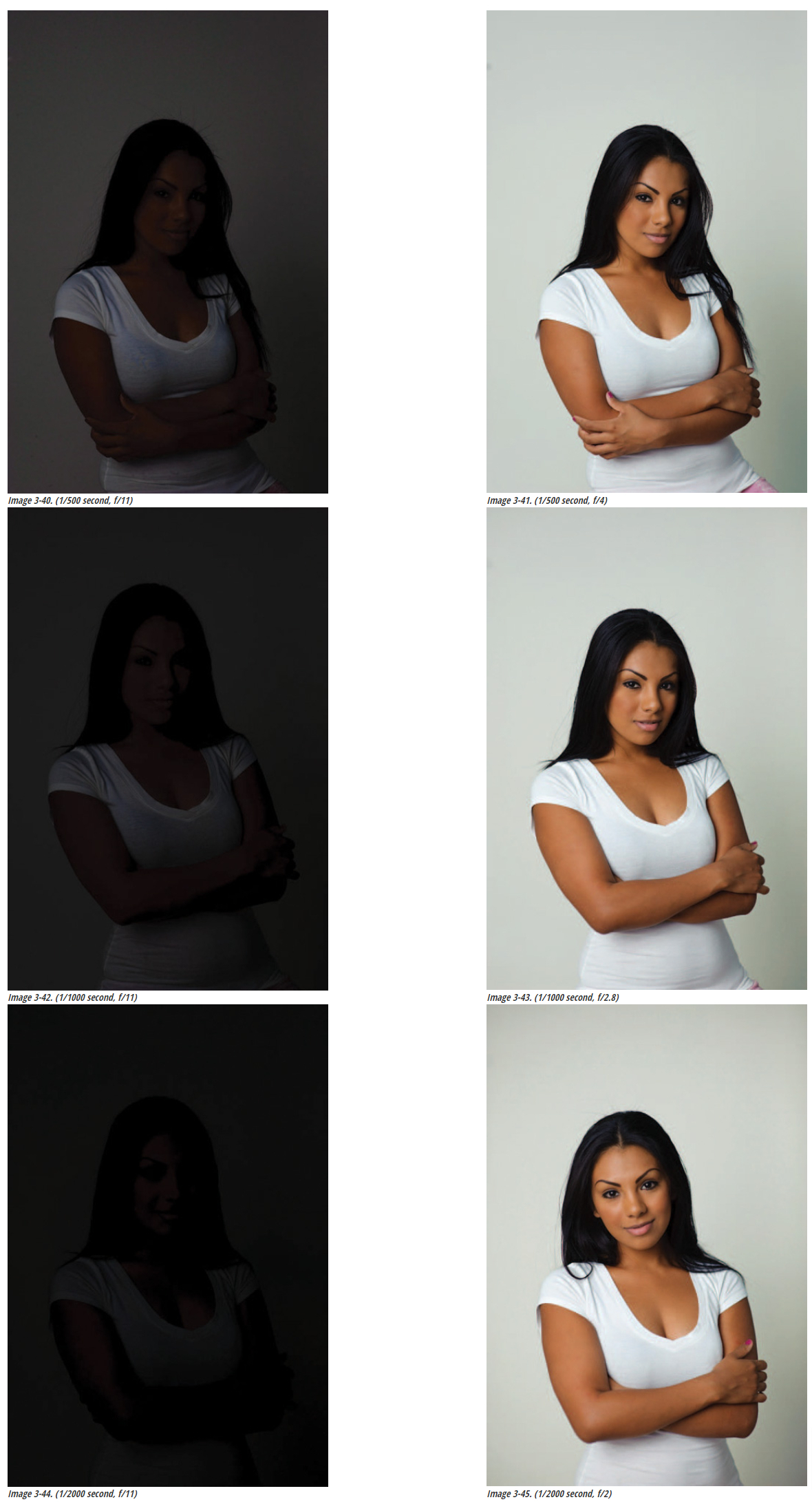
The linear response can clearly be seen—1/500 second at f/4, 1/1000 second at f/2.8, 1/2000 second at f/2. This also makes it obvious why we need to be at, or just below, the maximum flash sync speed when working in bright light and trying to overpower the sun with flash.
For the examples with normal flash, we had 1/250 second at f/11. For ambient light only, this would translate to 1/2000 second at f/4 (as an example). Yet, when going to high-speed flash sync we have an equivalent of 1/2000 second at f/2. Basically, we lose about two stops. This implies several things:
-
When we work in bright ambient light, then we have a sweet spot at (or just below) the maximum flash sync speed where we get the most efficiency from our flash. This is because the higher shutter speed implies a wider aperture, and this wider aperture allows our flash to reach further, or work less hard for the same exposure.
-
If we want correct flash exposure with high-speed flash, we need to move our flash much closer to our subject to use it as the dominant source of light—or we need to be aware that our flash will be merely fill light, since the output is dramatically reduced.
-
If we want to control our depth of field, we are better off using neutral density filters than going to high-speed sync mode. (This is covered in chapter 8 on overpowering the sun with flash.)
-
You can’t overpower the sun by going to high-speed flash sync. If anything, you should not use high-speed when you are dealing with bright light. You need to do something entirely different to overpower the sun with flash. This idea that you go to a much higher shutter speed to control the available light when you use flash is one of the biggest fallacies I’ve come across on the various photography forums. It simply does not work that way.
-
Because of the loss of effective power with high-speed flash sync, you need to double up—or quadruple up—on flashguns to compensate in bright light. Alternately, you can move the flashgun much closer, and use direct off-camera flash.
Propagation Delay
As you saw in the sequence of images for the Nikon D3 and the Canon 5D, even though you might be working at maximum flash sync speed, you might still get the edge of a shutter curtain in your image. This is due to something called “propagation delay.”
For image 3-46, I used PocketWizard Plus II radio transceivers to trip the flash. As mentioned earlier, they are simple devices that just trigger the speedlights. There is no intelligence there between the camera and speedlights. This is where slight synchronization errors can creep in. When working at the maximum flash sync speed, we’re on the very edge of the camera’s capabilities. When we trip the shutter, the camera has to fire the transmitter mounted on it. This then trips the receiver connected to the flashes, which in turn fires those flashes. This whole chain of events takes place within a small, finite time—and that is where any slight synchronization error will show up—as it does here with the edge of the shutter curtain showing.

Image 3-46. When shooting at the maximum flash sync speed, you might get the edge of a shutter curtain in your image.
This is a common occurrence, not one that is inherent to the two cameras I used here. Most studio shooters will have experienced this problem and know to use a shutter speed lower than maximum flash sync speed when shooting in the studio. A shutter speed like 1/125, 1/100, or 1/60 second is fine when working in the studio. Where ambient light levels are low, the shutter speed has no effect then on the flash exposure, so any shutter speed lower than maximum flash sync speed is fine.
On location, however, I do use maximum flash sync speed—even if there is the chance of propagation delay. With on-location photography, we are much less likely to see the effect of flash exposure at the edge of the frame. For example, with portrait photography on location, our subjects are usually more centrally placed. Hence, propagation delay doesn’t really affect the on-location shooter. I would just shoot at the maximum flash sync speed anyway to give me the most efficiency from my flash.
When to Use High-speed Flash Sync
Given that the effective output from our flashguns is reduced by at least half when we exceed the maximum flash sync speed, why would we want to use high-speed flash sync?
We would go to high-speed flash sync when we need a high shutter speed (higher than the maximum flash sync speed) to freeze motion or when we need a wide aperture to isolate our subject from the background. If you only need the merest hint of fill flash, then high-speed flash sync works well. Being aware of the loss of power, you can also move your flashgun closer to your subject or use two or more flashguns to compensate for the loss in power.
In image 3-47, I wanted to freeze the model, Aleona, as she leapt up in the air—and not risk getting subject blur due to movement. Therefore, I selected a high shutter speed, forcing the flash to go into high-speed flash sync mode. This gave me even flash exposure across the entire frame.

Image 3-47. Direct, off-camera flash in high-speed flash sync mode froze the model in midair (1/2000 second, f/3.2, 400 ISO).