SKU: 401-866

SKU: 401-702 | FREE U.S. shipping!
*1: "Under" is displayed when the illuminance is less than 5 lx (0.46 fc) or the Tcp is less than 1,600 K, and "Over" is displayed when the illuminance is over 10,000 lx (929 fc) or the Tcp is over 40,000 K.
*2: Tcp is Température de Couleur Proximale (Correlated Color Temperature).
CAUTION!: Do not connect C-800 meter with C-700/7000 Utility. C-800 meter can be downgraded to C-700.
IMPORTANT!:
Please see the Software Guide for installation.
Version 3.00.00 for MAC Download C-700_7000 Series Utility for OSX 10.13 - 10.15 (217 MB)
IMPORTANT!:
Please see the Software Guide for installation.
Version 3.00.00 for Windows Download C-700_7000 Series Utility for Windows 7 - 10 (265 MB)
IMPORTANT!:
NOTE: Currently the foot-candle firmware update can be made only on Windows O/S. If you do not have access to a Windows computer, please contact your local Sekonic distributor to inquire regarding applying the firmware update.
C-700 Series Firmware Footcandle for Windows Download C-700 Firmware Footcandle for Windows 7 - 8 (92 KB)
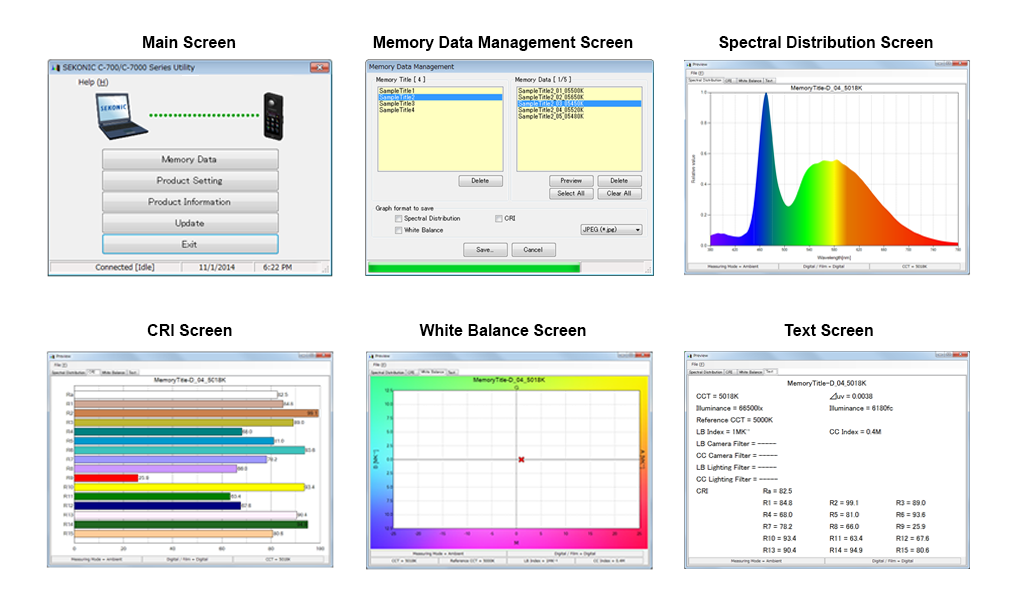
CAUTION!: NOTE: 1nm / 5nm increment spectrum output in CSV format by Utility can be done by C-7000 Only.
IMPORTANT!:
NOTE: Please read the "Compatibility and Update between C-800/C-7000 Firmware and Utility due to product name change" before you begin.
1. To update the firmware of your meter, install the Utility first.